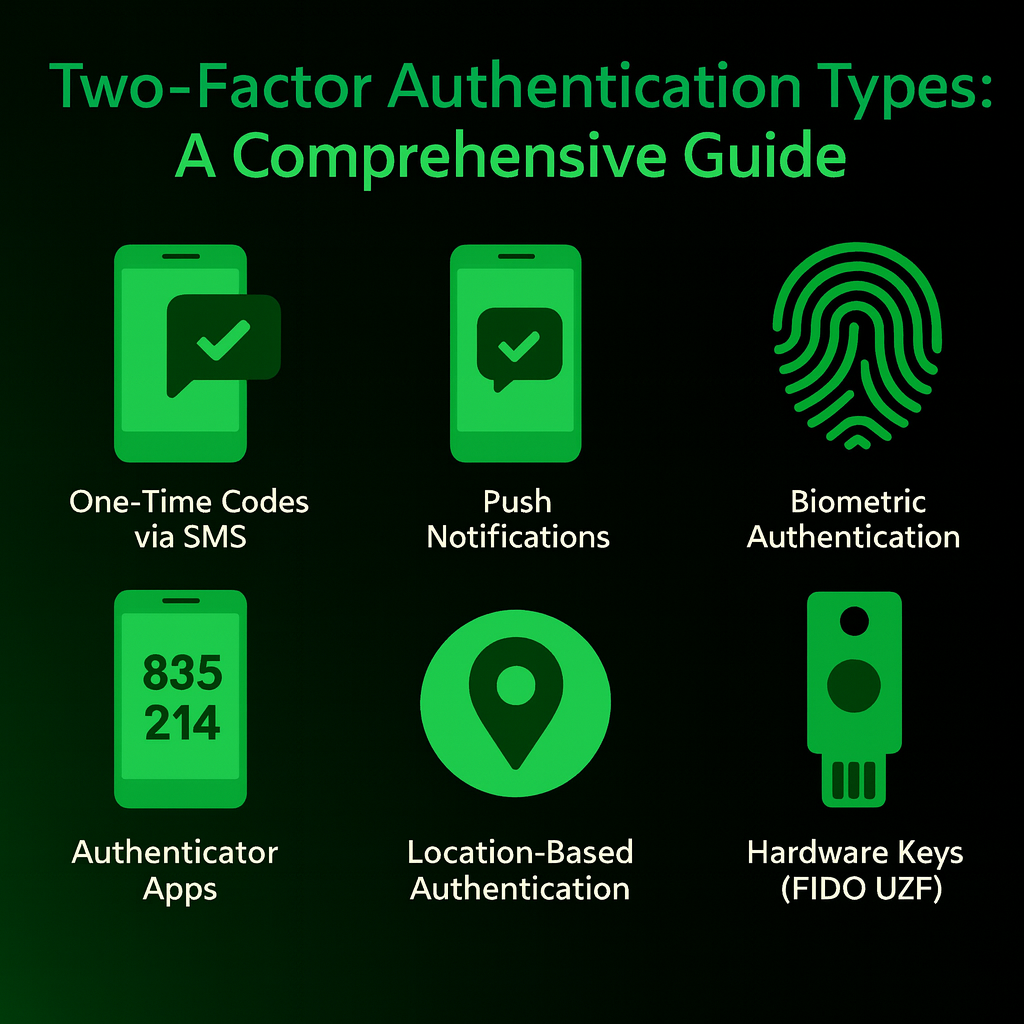
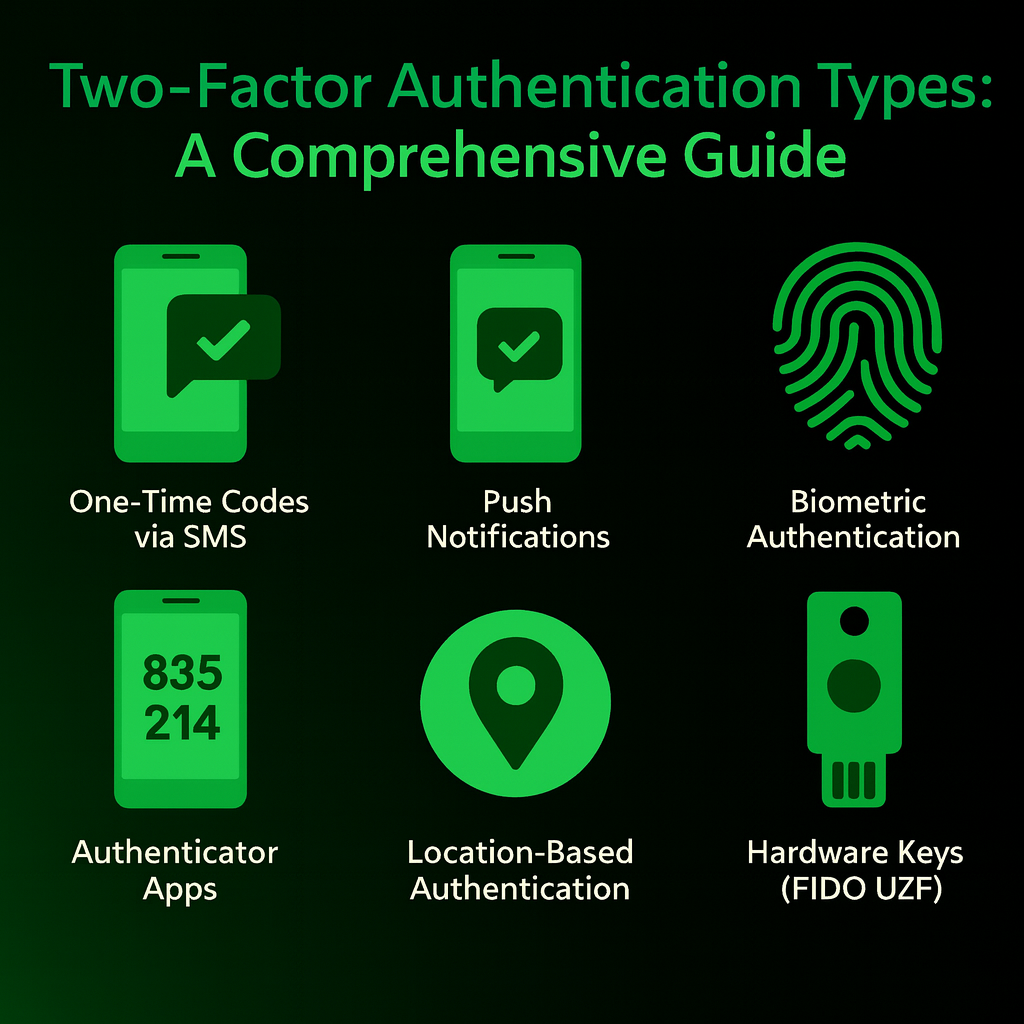
Two-factor authentication (2FA) has become essential for digital security, as it offers a robust way to protect user accounts from unauthorized access. For developers building applications, integrating 2FA is no longer optional. It's a necessity to ensure user trust and data safety. In this article, we’ll break down what 2FA is, explore its different types, guide you on choosing the right options for your app, and discuss the benefits of using a third-party vendor like Authentica.
Two-factor authentication is a security mechanism that requires users to verify their identity using two different ways before accessing an application or a platform. Unlike relying only on a username and password, 2FA combines something the user knows (like a password) with something they have (like a phone or a fingerprint).
This dual-layer approach significantly reduces the risk of account compromise, even if a password is stolen. By adding this extra step, 2FA makes it much harder for cybercriminals or people with malicious intents to hijack accounts through phishing or brute-force attacks.
There are several 2FA methods, each with its own strengths and weaknesses. Below, we outline the most common options to help you understand their practical applications.
One of the most widely used 2FA methods involves sending a one-time code to a user’s phone or email. This code is called one time code or one time password (OTP). The user enters this unique code to verify their identity. SMS is the most popular delivery method, but voice calls or email are also widely used.
Pros: Relatively easy to implement and widely accessible, as most users already have a phone or email account.
Cons: SMS and voice calls are vulnerable to SIM-swapping or interception, and email-based codes offer limited security if the email account uses the same password as the primary account. Losing access to a phone number can also lock users out.
Push notifications send a login approval request to a user’s trusted device through a notification from an app, allowing them to approve or deny access by clicking the notification.
Pros: User-friendly and fast, requiring no code entry. Reduces phishing risks compared to SMS.
Cons: Requires an app on the user device. Can be vulnerable to accidental approvals if users aren’t cautious.
Apps like Google Authenticator or Microsoft Authenticator generate codes that are valid for a few seconds on the app on a user’s device, eliminating the need for network-based delivery. These codes vary by platform, so every service has its forever-changing unique code that changes every few seconds.
Pros: More secure than SMS, as codes are generated offline and harder to intercept. Works without mobile network access.
Cons: Requires users to install and manage an app, and losing the device can lead to lockout if not backed up properly.
Biometric methods, such as fingerprint or facial recognition, use a user’s face or fingerprint scan to get them through their accounts.
Pros: Extremely convenient, requiring no manual input.
Cons: Biometric data is sensitive and unchangeable, raising privacy concerns.
Location-Based Authentication
Location-based authentication usually serves as an implicit authentication factor, and is often used by services to flag logins from unexpected places.
Pros: Runs in the background, requiring no user action unless a login attempt is flagged.
Cons: Not highly reliable on its own, as IP-based location can be manipulated, and multiple users may share the same location.
Hardware keys, like YubiKey or Google Titan, use cryptography to authenticate both the user and the service, protecting against man-in-the-middle attacks.
Pros: A very secure 2FA method, resistant to phishing and interception. Simple to use, with just plug in or tap via NFC.
Cons: Expensive to distribute at scale, and keys can be lost or damaged.
Some services, like in Google accounts, provide users with a list of pre-generated one-time codes for authentication or transaction verification.
Pros: Highly secure due to their randomness and rarity of transmission, making interception difficult.
Cons: Storage is a challenge, as codes must be kept in a secure location,
Password as a Second Factor
In some cases, a password serves as the second factor. This is often seen in messaging apps like WhatsApp or Telegram. Here, a one-time SMS code acts as the first factor, and an optional password provides additional security.
Pros: Protects against loss of phone number access.
Cons: Relies on users setting strong, unique passwords, which isn’t always guaranteed.
Selecting the right 2FA methods for your application depends on your user base, security requirements, and any operational constraints. Here are key factors to consider:
Implementing 2FA from scratch can be complex, requiring expertise in cryptography, user management, and compliance. This is where third-party vendors like Authentica come in, especially with its Saudi market focus and expertise. Authentica provides pre-built 2FA solutions that integrate seamlessly with your application, saving time and reducing errors, so that you can focus on your app’s core functionality while outsourcing the complexity of secure authentication.
Two-factor authentication is a critical tool for safeguarding user accounts in an increasingly threat-filled landscape. By understanding the strengths and weaknesses of each 2FA method, whether it’s SMS, authenticator apps, biometrics, or hardware keys, you can make informed decisions about what to offer in your platform. Balancing security, usability, and cost is key, and using a trusted service like Authentica can simplify the process while ensuring robust protection.